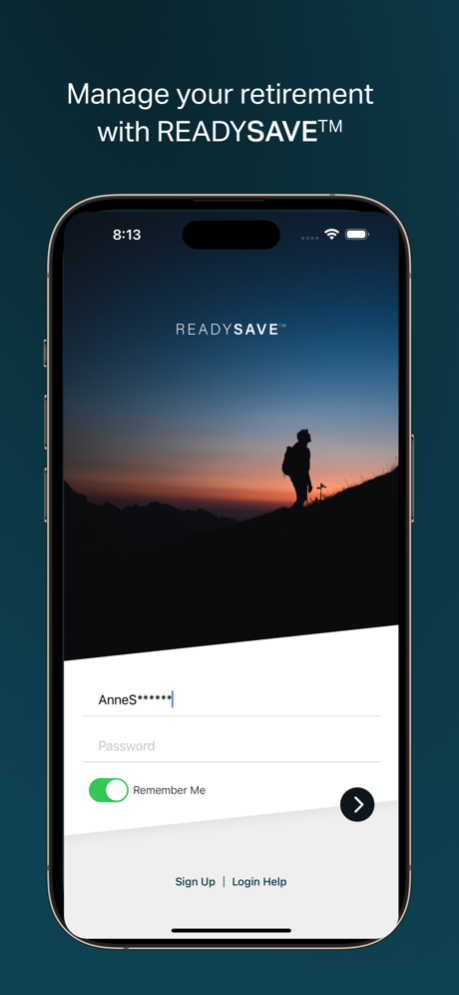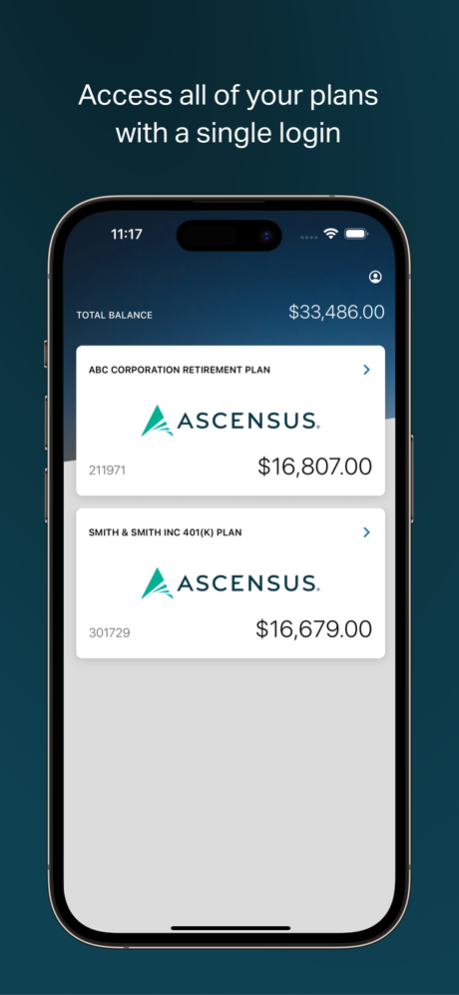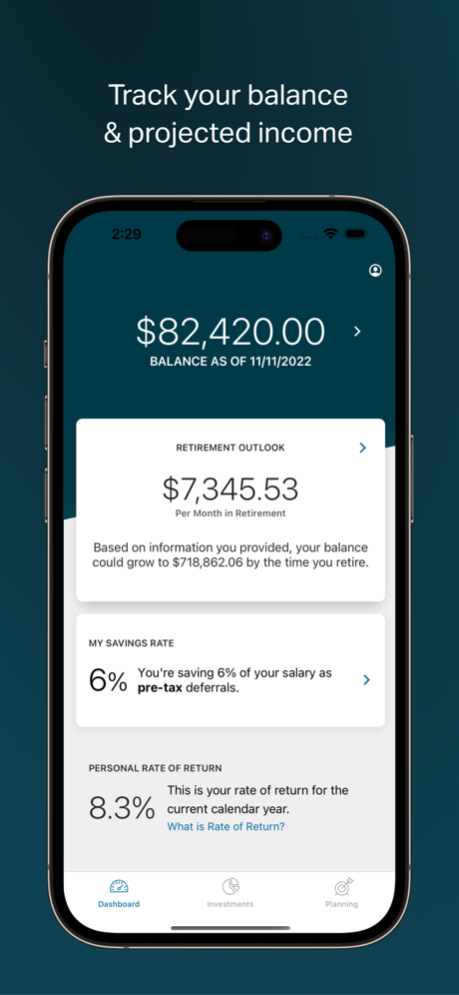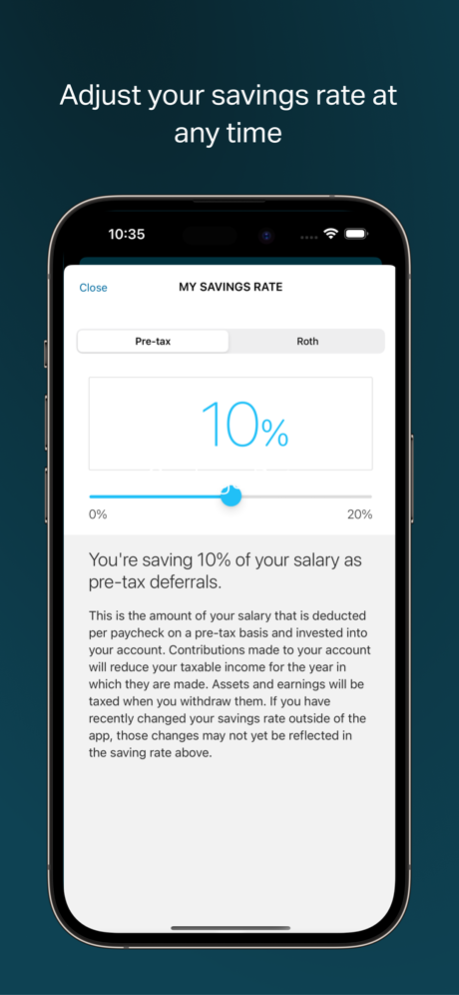READYSAVE™ 1.12.0
Continue to app
Free Version
Publisher Description
Download READYSAVE™ to:
• Login securely using Face ID, Touch ID, or passcode
• Check account balances, transaction history, and projected monthly retirement income
• Track investments and personal rate of return over time
• Adjust your savings rate with personalized guidance that’s unique to you
Wherever you are in your retirement journey, READYSAVE™ can help you build confidence as you save for your future. Download the app today and log in using your existing account username and password.
Stay tuned for new functionality as the experience evolves.
Images are for illustrative purposes only. iPhone and iPad are trademarks of Apple Inc., registered in the U.S. and other countries. To make changes not yet available within the app, visit your participant website.
Mar 13, 2024
Version 1.12.0
This READYSAVE™ update includes:
• Performance and security enhancements
• Updated financial literacy content to reflect 2024 COLA (Cost of Living Adjustments) limits
• Expanding existing app functionality to a larger population of users
About READYSAVE™
READYSAVE™ is a free app for iOS published in the Accounting & Finance list of apps, part of Business.
The company that develops READYSAVE™ is Ascensus. The latest version released by its developer is 1.12.0.
To install READYSAVE™ on your iOS device, just click the green Continue To App button above to start the installation process. The app is listed on our website since 2024-03-13 and was downloaded 1 times. We have already checked if the download link is safe, however for your own protection we recommend that you scan the downloaded app with your antivirus. Your antivirus may detect the READYSAVE™ as malware if the download link is broken.
How to install READYSAVE™ on your iOS device:
- Click on the Continue To App button on our website. This will redirect you to the App Store.
- Once the READYSAVE™ is shown in the iTunes listing of your iOS device, you can start its download and installation. Tap on the GET button to the right of the app to start downloading it.
- If you are not logged-in the iOS appstore app, you'll be prompted for your your Apple ID and/or password.
- After READYSAVE™ is downloaded, you'll see an INSTALL button to the right. Tap on it to start the actual installation of the iOS app.
- Once installation is finished you can tap on the OPEN button to start it. Its icon will also be added to your device home screen.